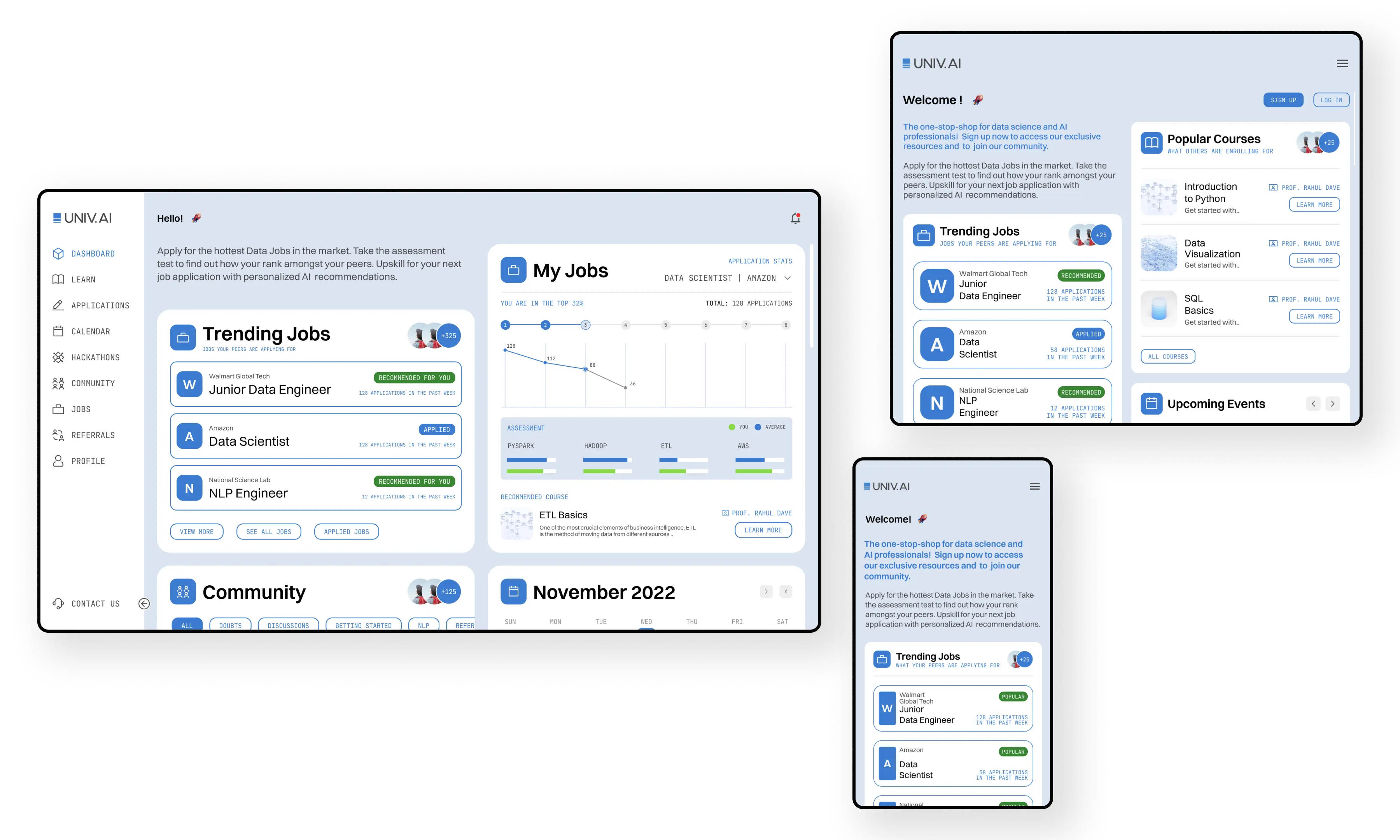
Univ.AI Platform
A web application platform for people to learn AI and Data science Live, from top faculty and to get the right job that meets expectation.
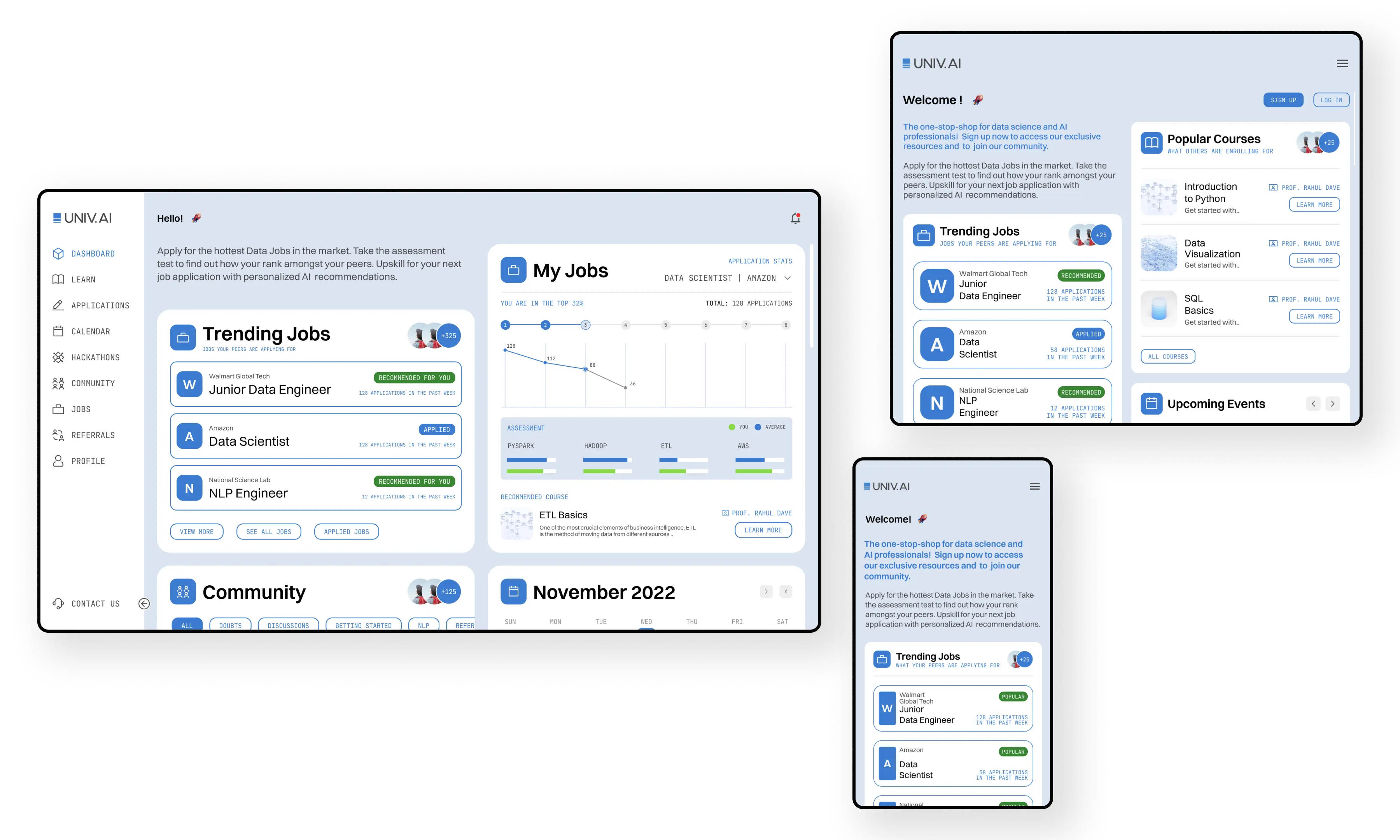
A web application platform for people to learn AI and Data science Live, from top faculty and to get the right job that meets expectation.
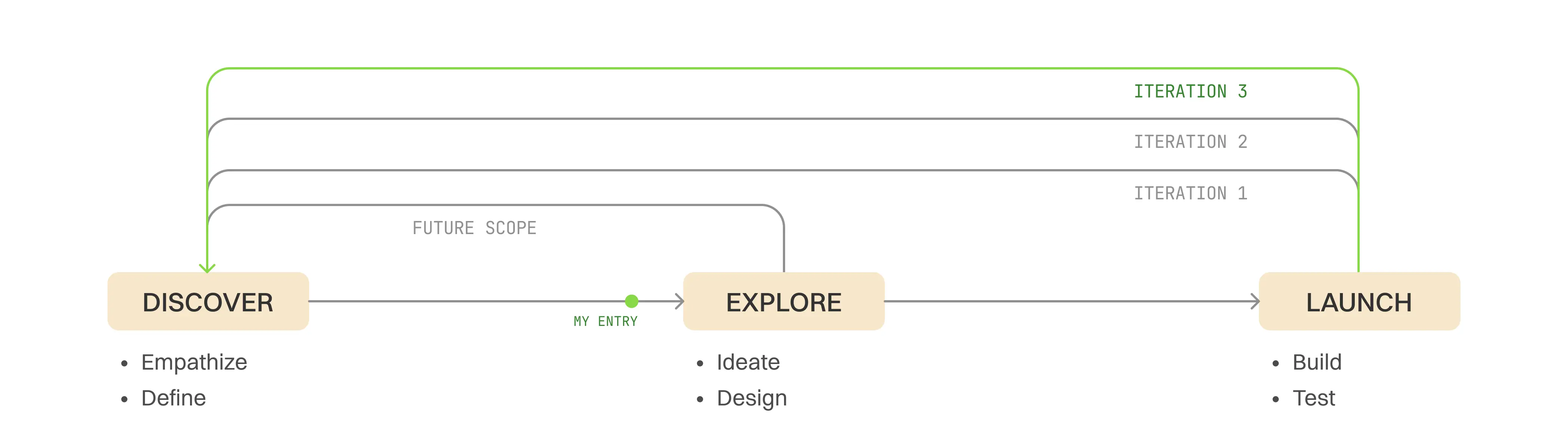
Product Design Cycle
I joined the team during the exploration stage of the third iteration phase of the product development cycle.
Phase 01 - Unifying operation portals
Phase 02 - MVP
Phase 03 - Design systems and aesthetics
Phase 04 - Incorporate other user flows and operations
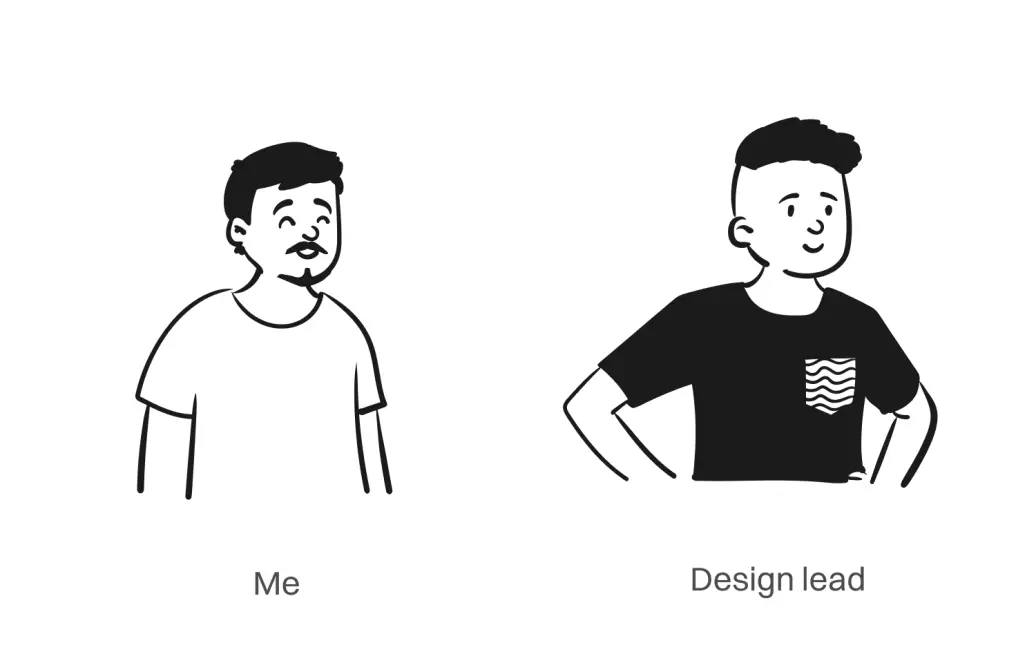
Out team include me along with lead designer, as a UX/UI design intern my daily tasks include
- Designing user interface of the platform, end to end.
- Improve responsiveness of platform by designing for different devices
- Build design system and style guide
- Conduct user research for next iteration/ phase.
- on somedays I work on graphic design collaterals.
Problem Statement
To create a one stop solutions for students and working professionals to take them through seamless learning experience and provide right opportunities to get a job.
Currently most of the business operations relying on third part systems for e.g. Google workspace, Zoom and other applications. We are slowly shifting to designed platform.
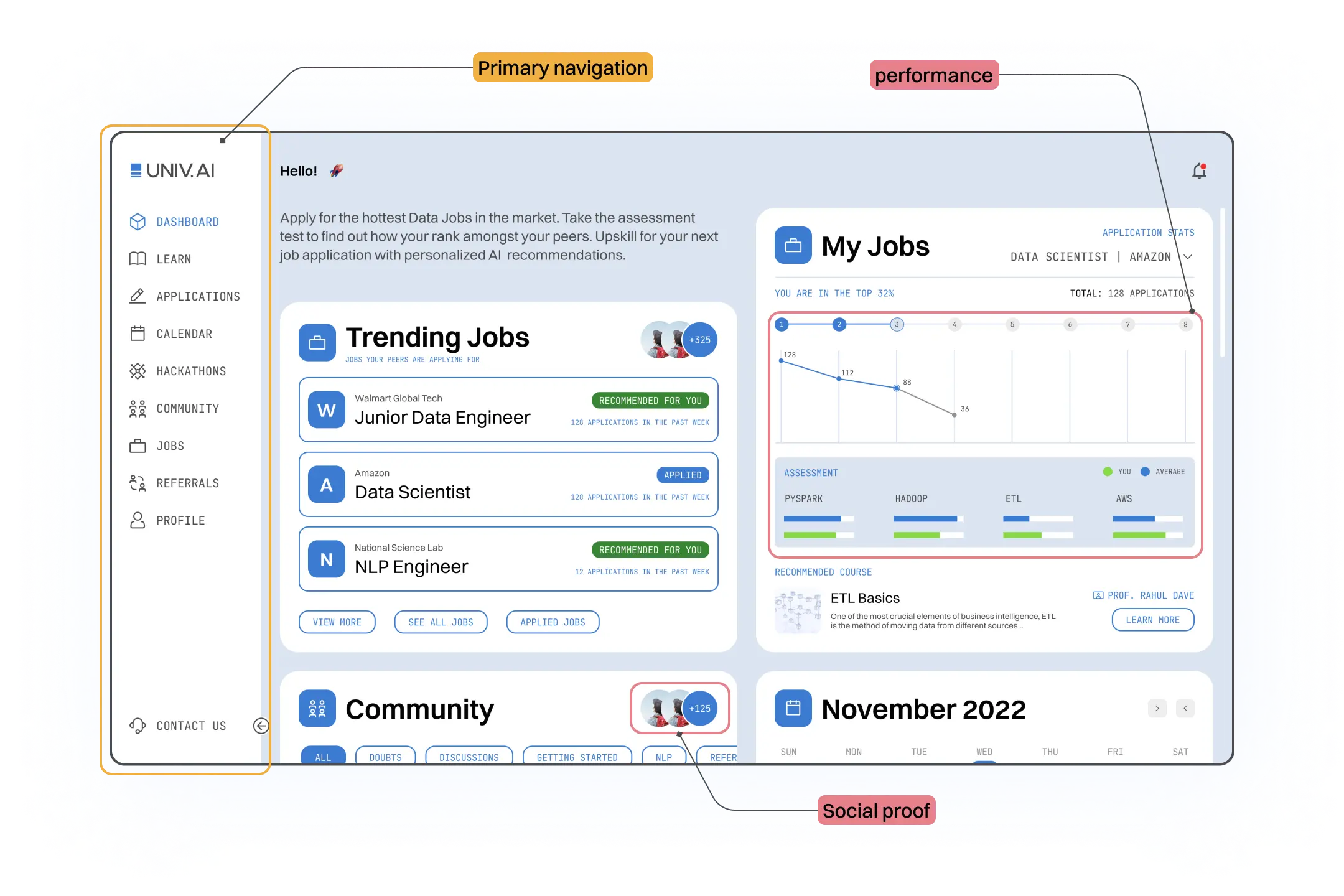
The home page is like a dashboard of the platform, that displays all the activity of the learner. Applying the concept of progressive disclosure, to drive engagement, provides just an overview of the things.
Trending jobs: displays popular jobs of the field, backed by data and social recommendation.
My jobs: provides updates about applied jobs and relative performance
Calendar: a list of events and activities. also acts as a reminder
Community: updates about recent blogs, articles related stuff.
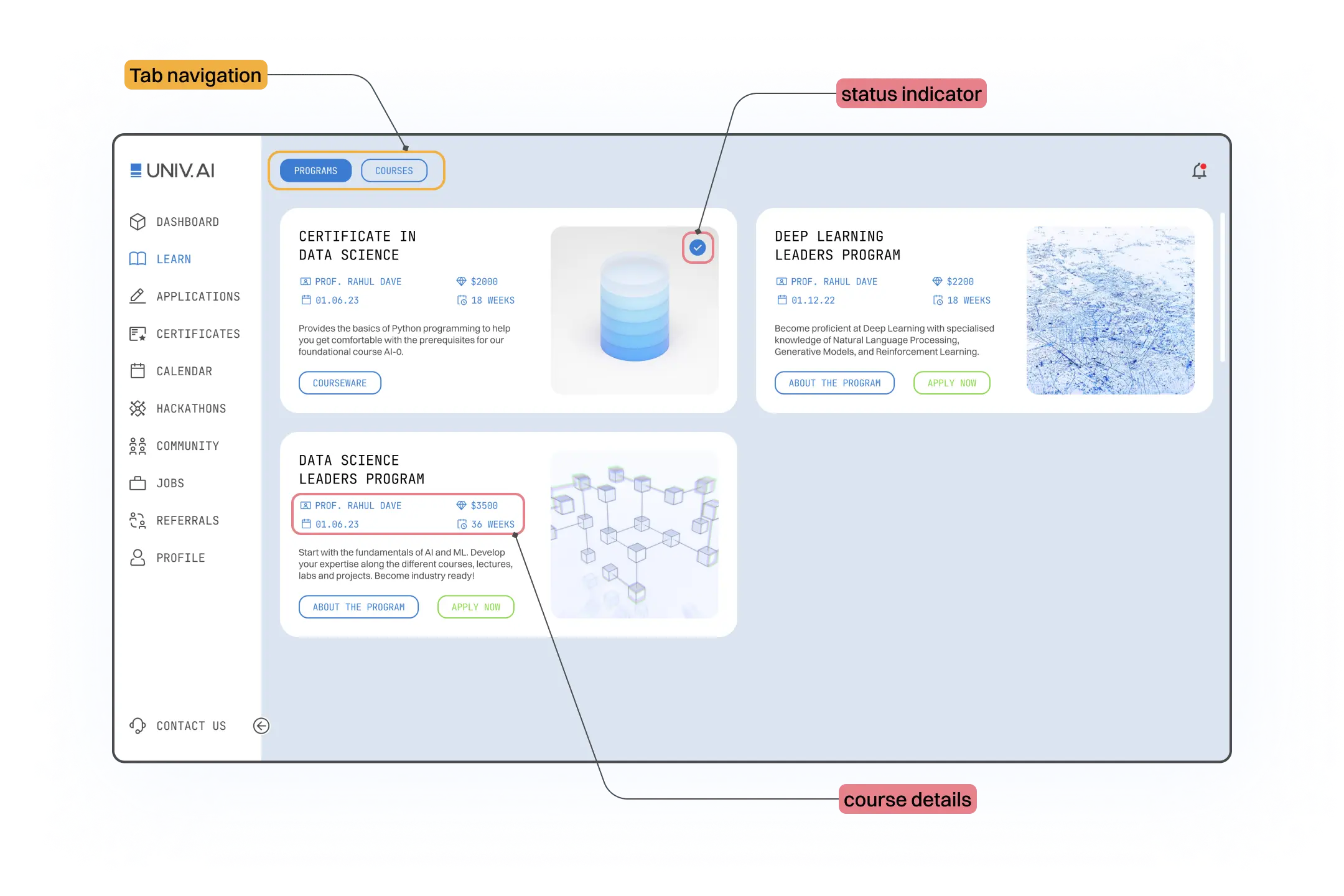
Starting point to courseware and to check out current offerings. Tab navigation helps to switch between programs & courses.
Info details provide course details like professor name, cost, duration. If a course is applied a status indicator will provide a visual cue.
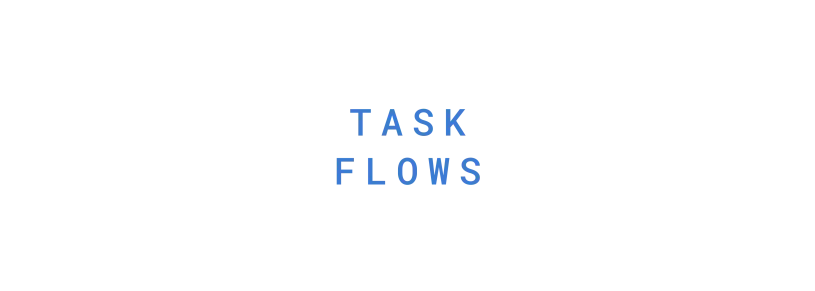
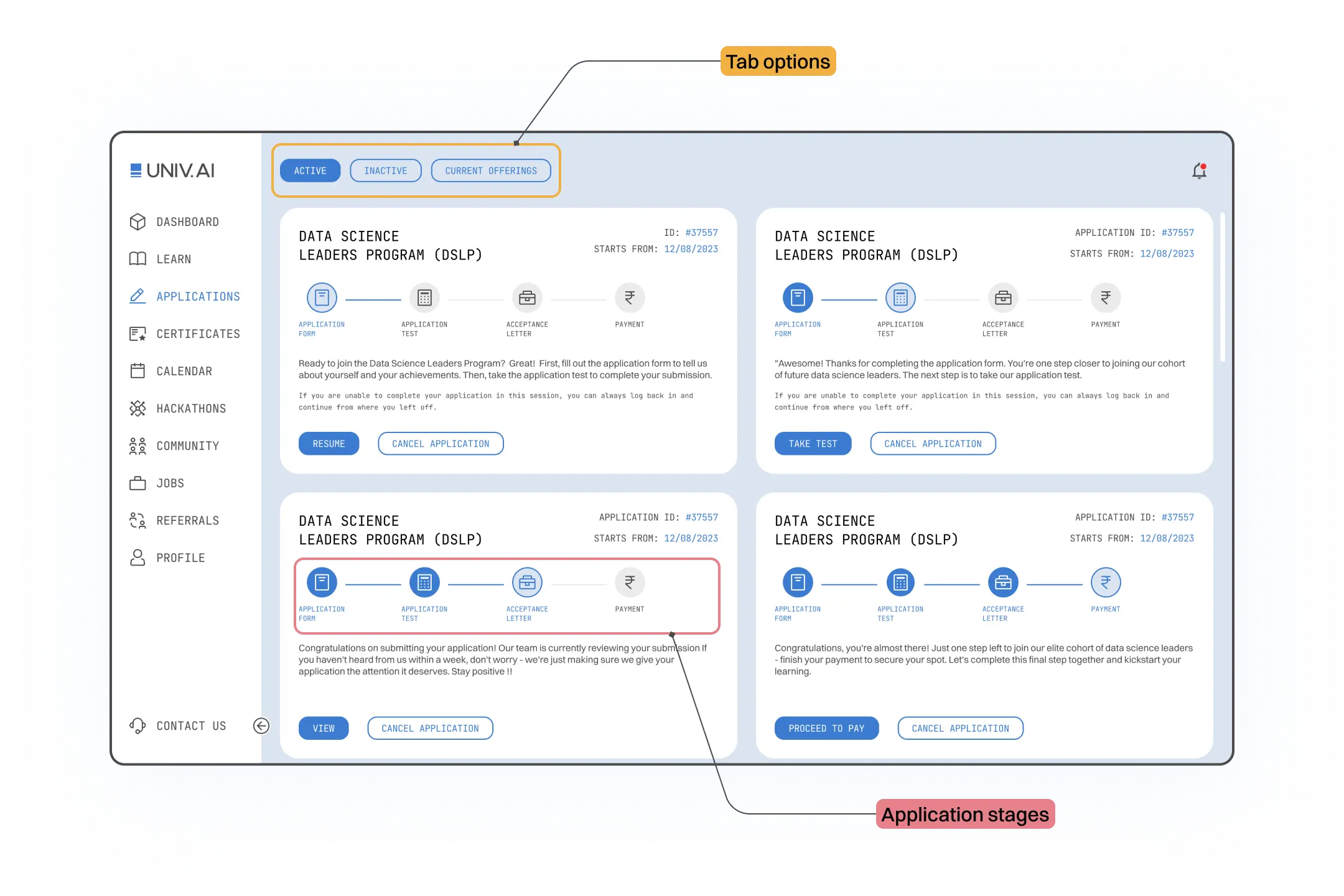
A place where users can find all applied programs and courses. the application process consists of different stages application form, test, acceptance letter, and payment. At each stage, candidate profiles are screened.
The status of the application changes when the profile meets the standard and will proceed to the next stage. Tab navigation can help to sort active, inactive applications.
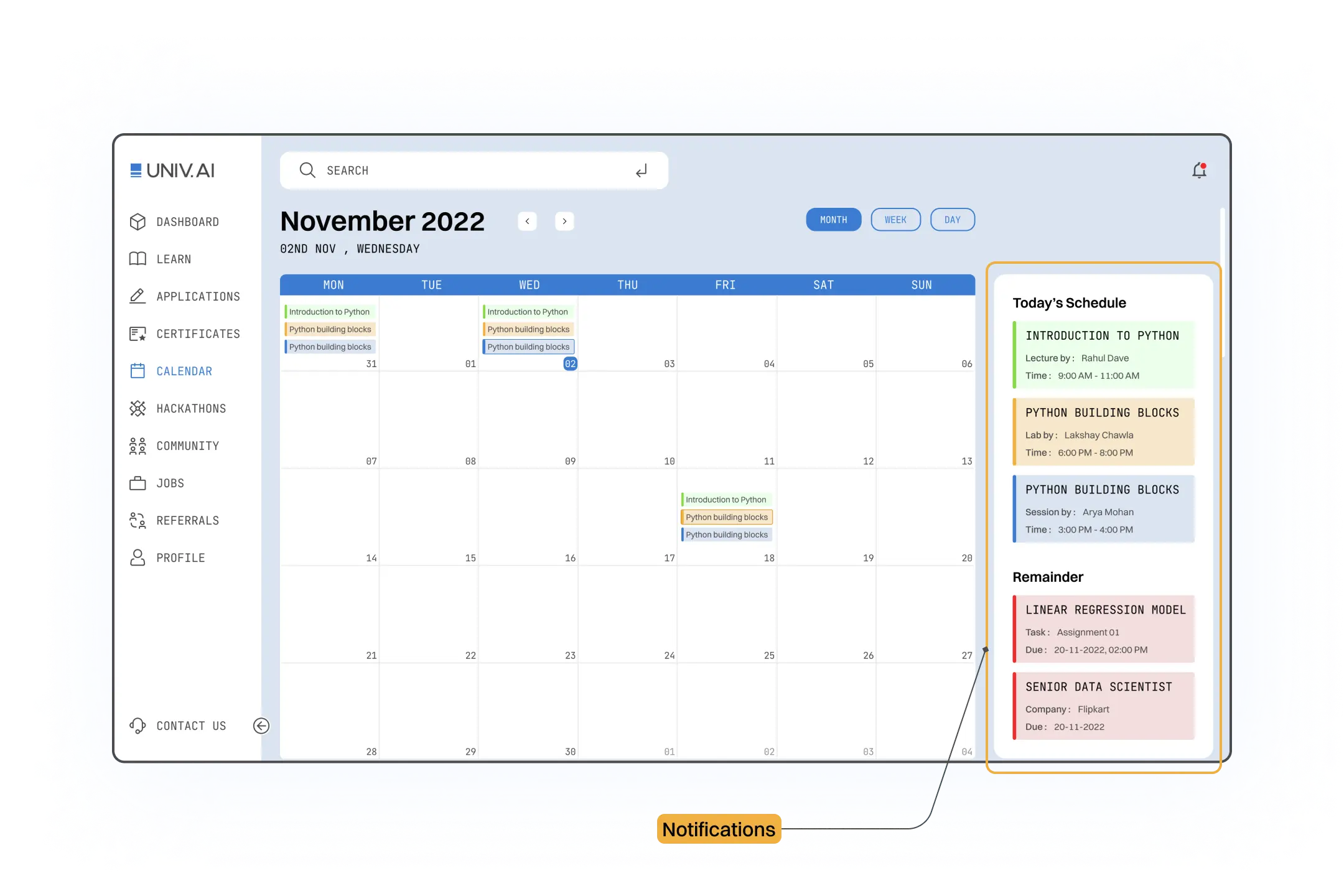
A calendar is where enrolled users can view a detailed schedule of the course/ program and check any updates.
The calendar notification panel displays today's schedule and reminders and these are color coded as lectures, office hours, and labs to differentiate from each other.
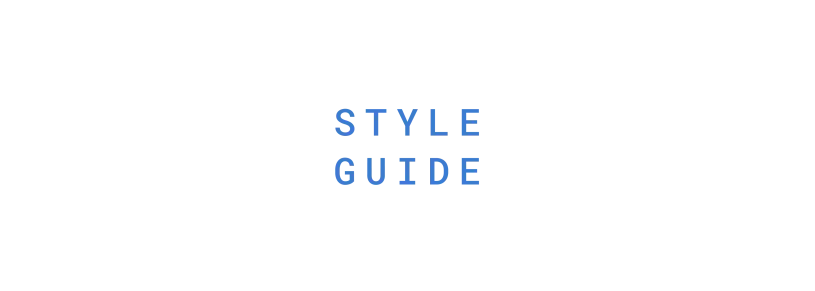
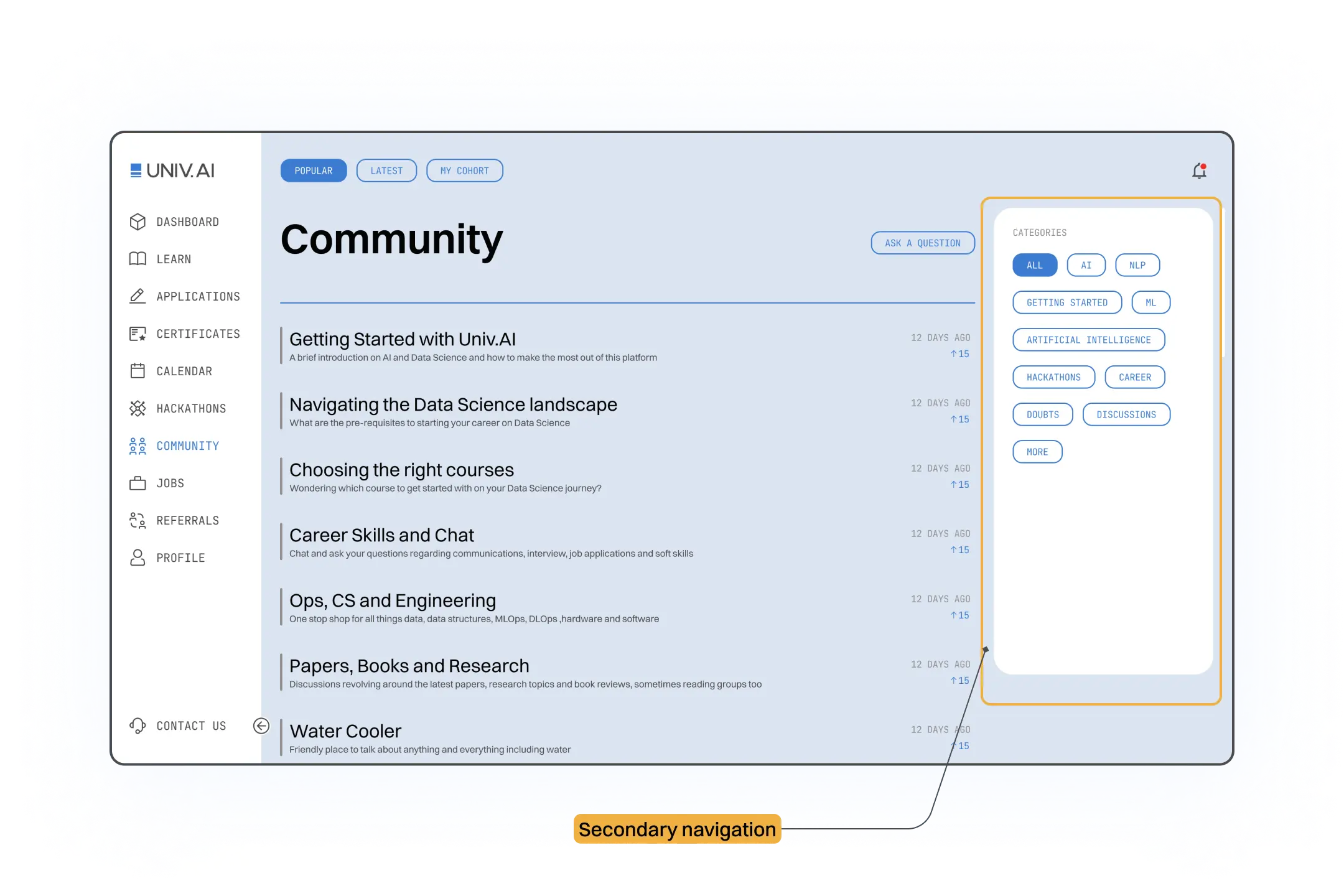
The community has functionality similar to a discussion forum. It helps in clarifying doubts, and knowledge sharing and creates a sense of belonging to like-minded people that helps to increase engagement.
The categories panel helps to sort the posts based on topics.
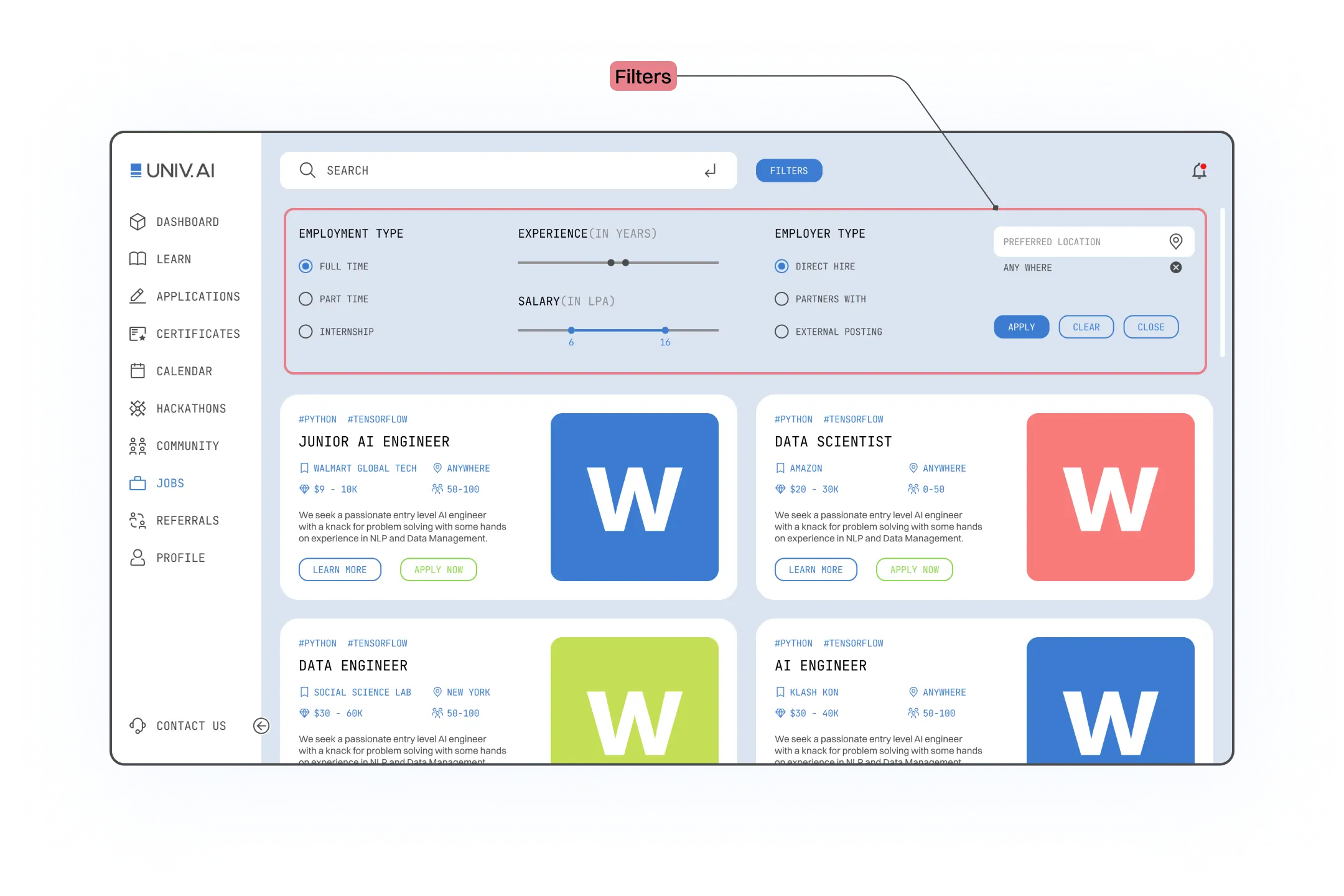
All job opportunities are posted here and users can apply to jobs according to their preferences. Filter feature helps to narrow down the list of jobs based on experience, salary, location, and type of employment.
The job application process also has stages similar to the application process.
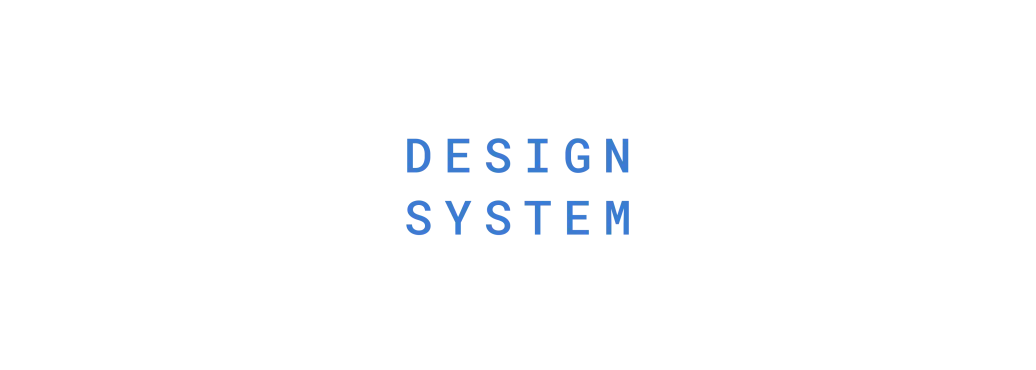
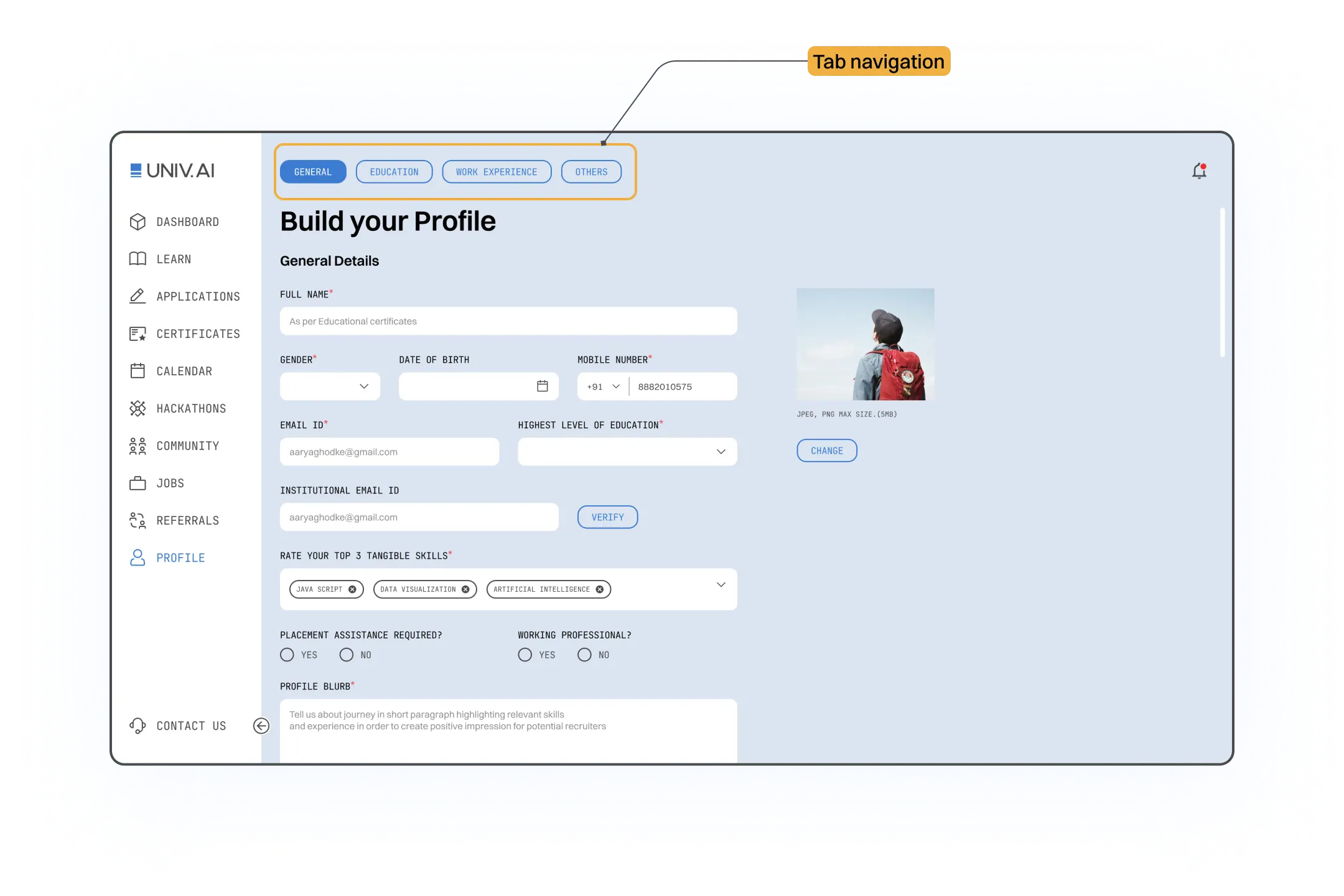
The profile is where users fill in details about their educational background, work experience, certificates, and other general details. This acts as an inbuilt resume builder of users which can be utilized for other purposes.
Employed progressive disclosure and segmented navigation concepts to make the task less daunting and easy.
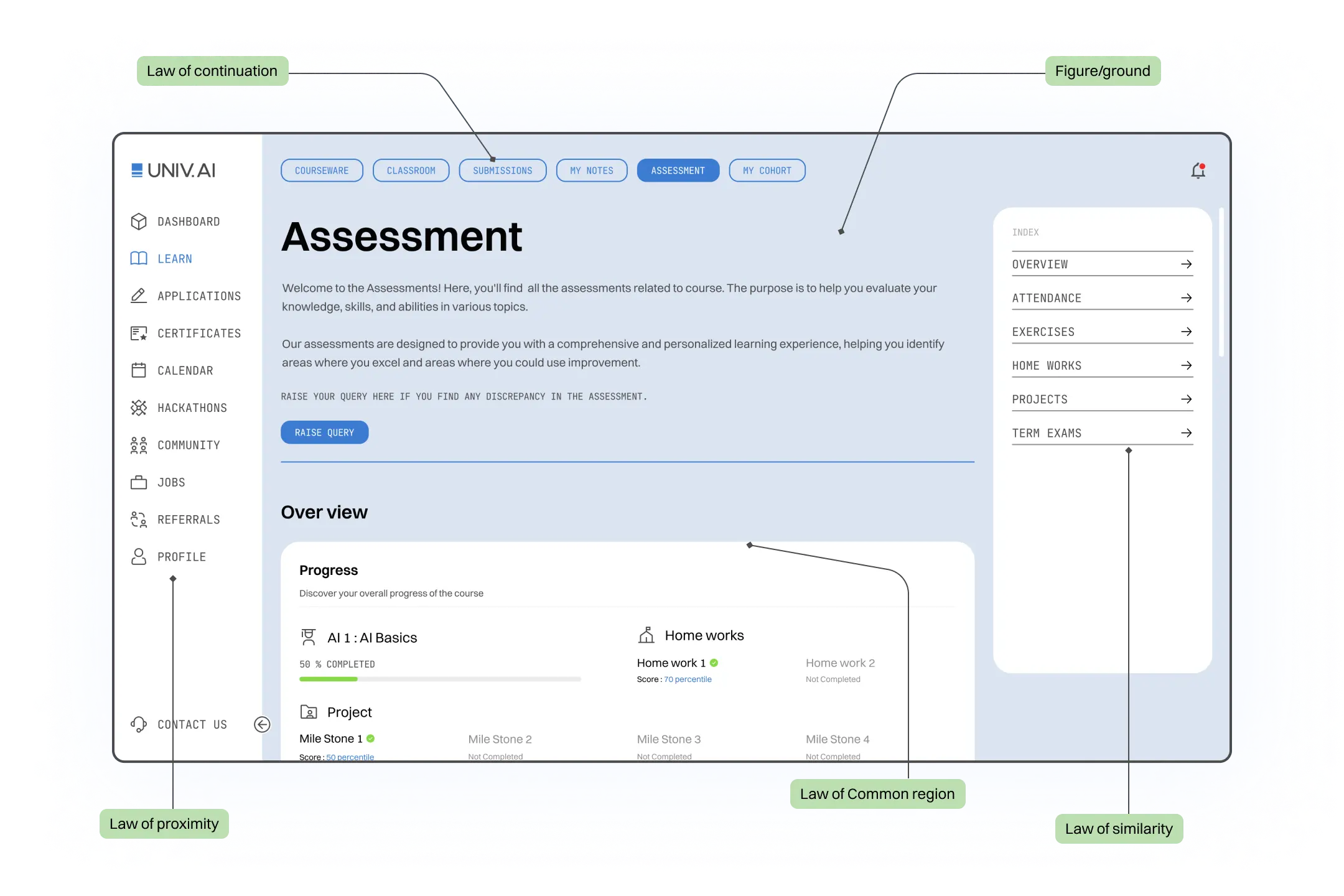
Student assessment
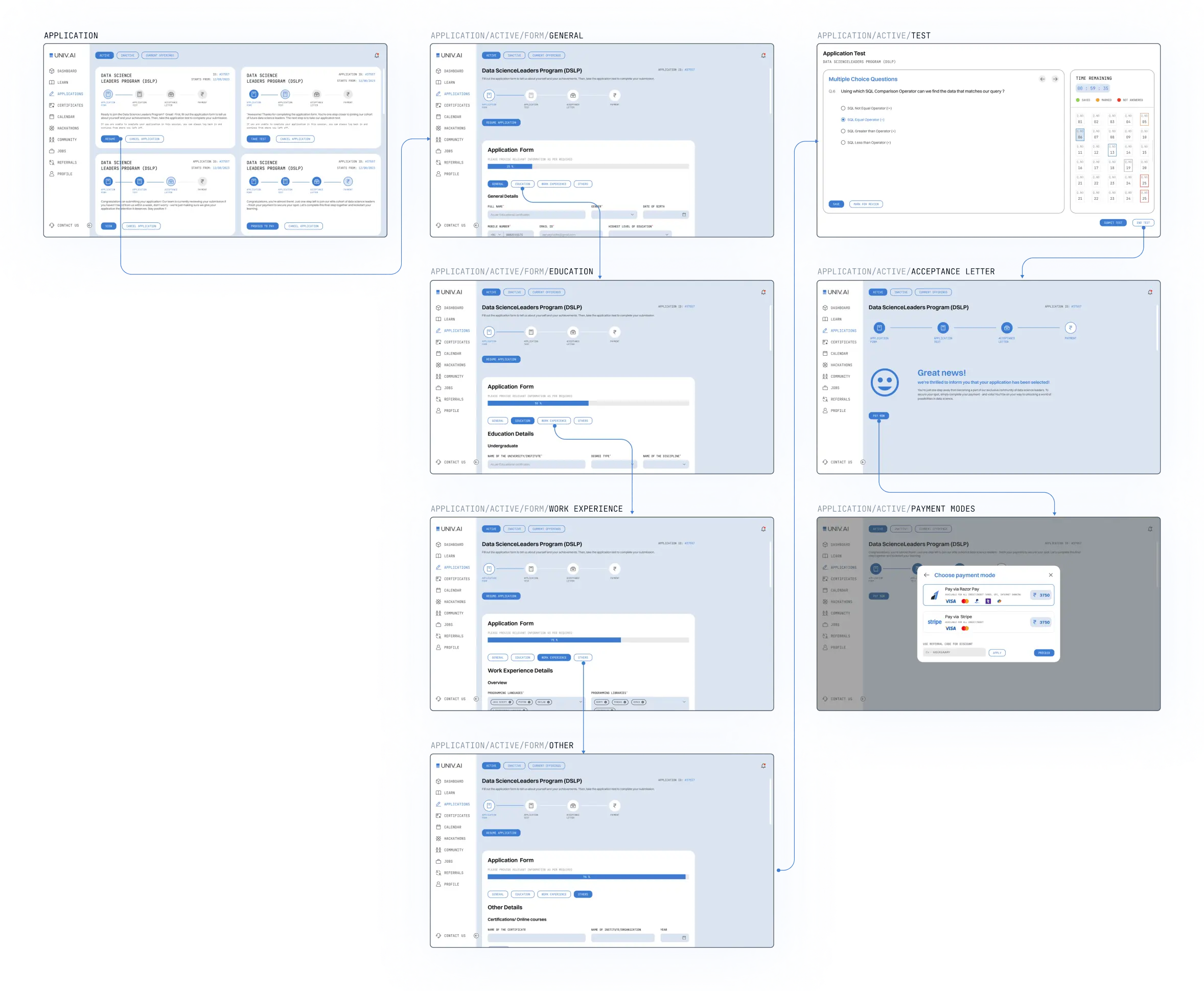
Application Flow
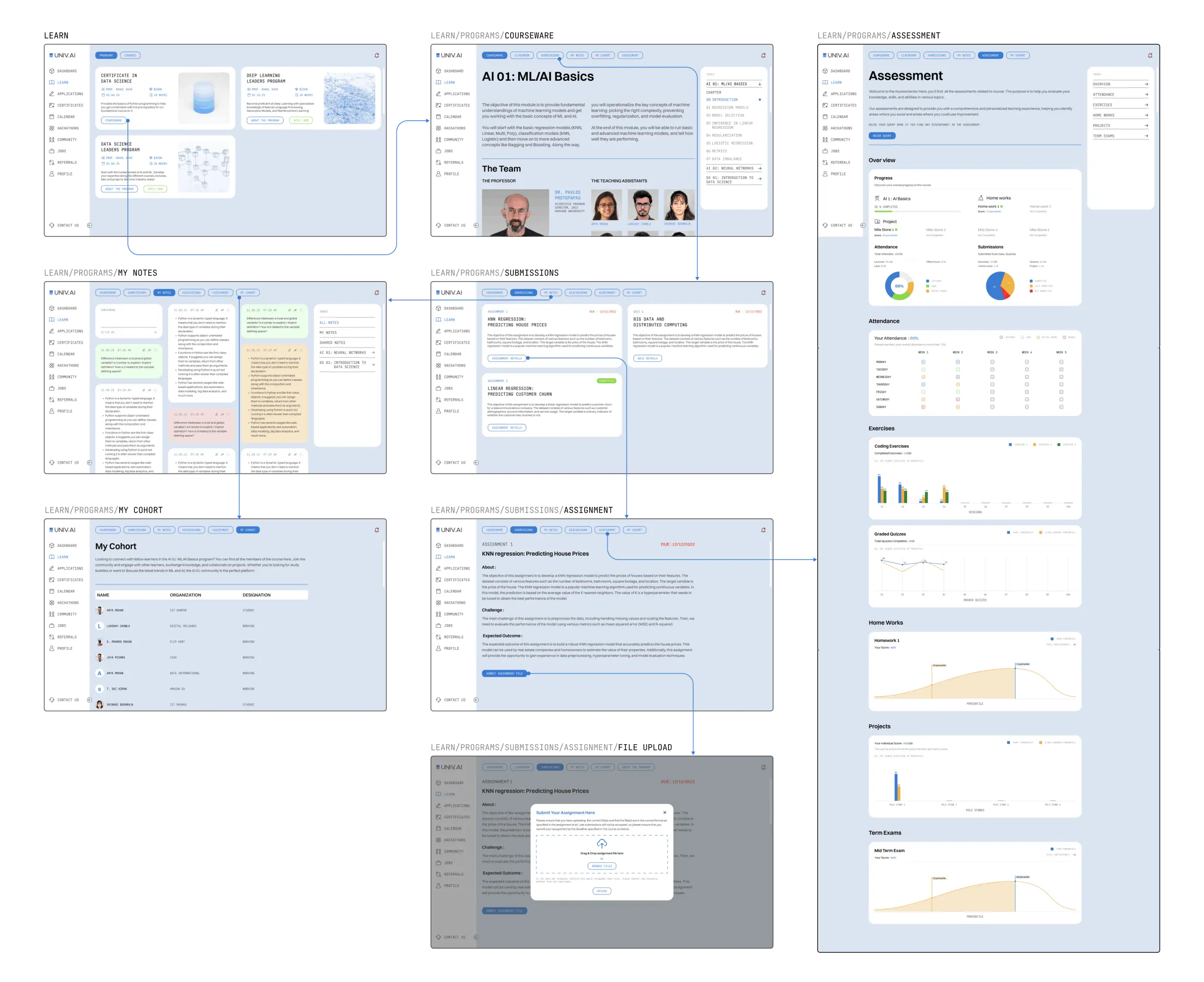
Learn flow
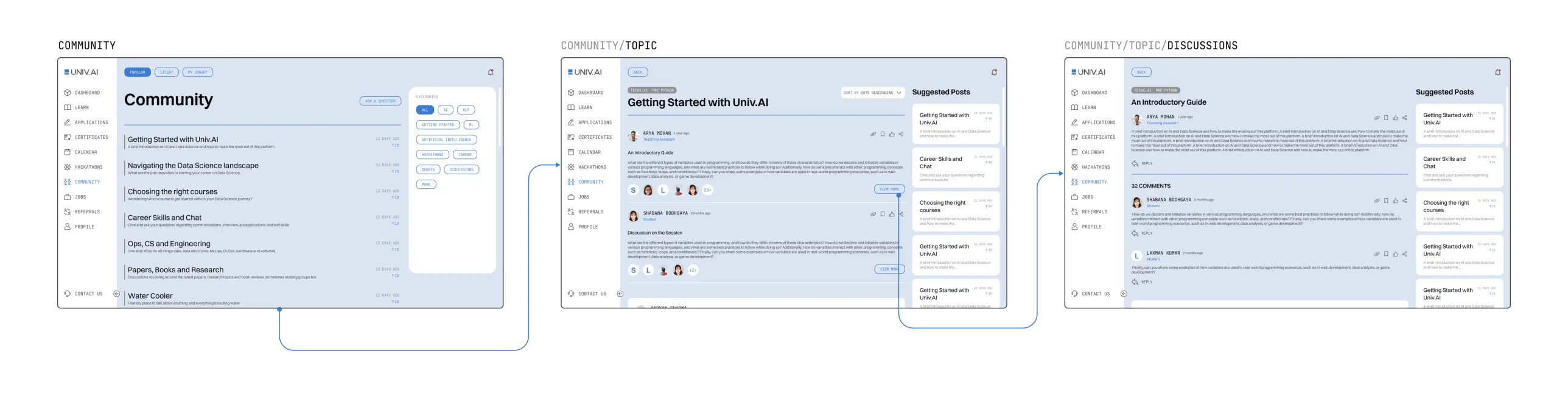
Community Flow
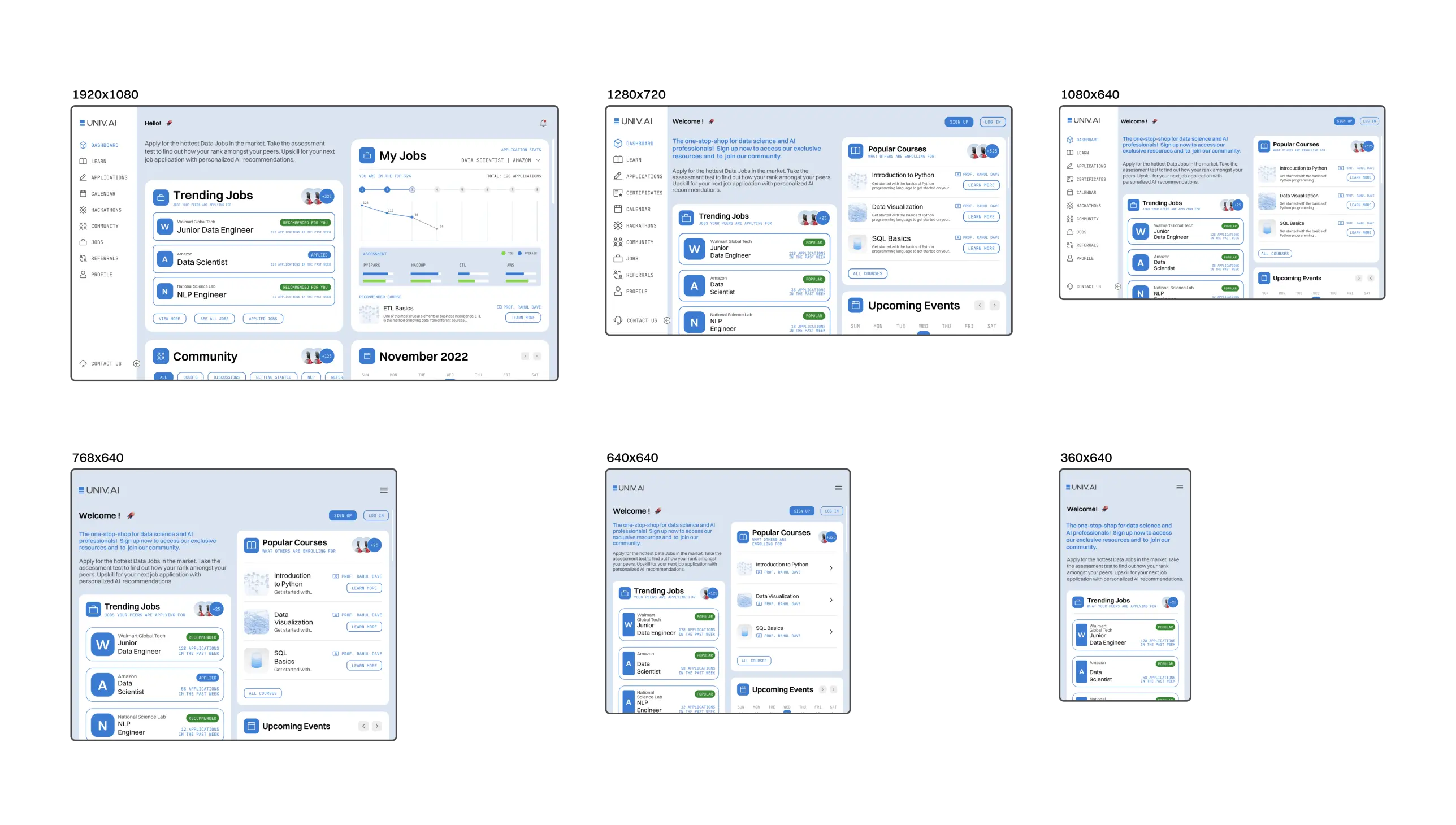
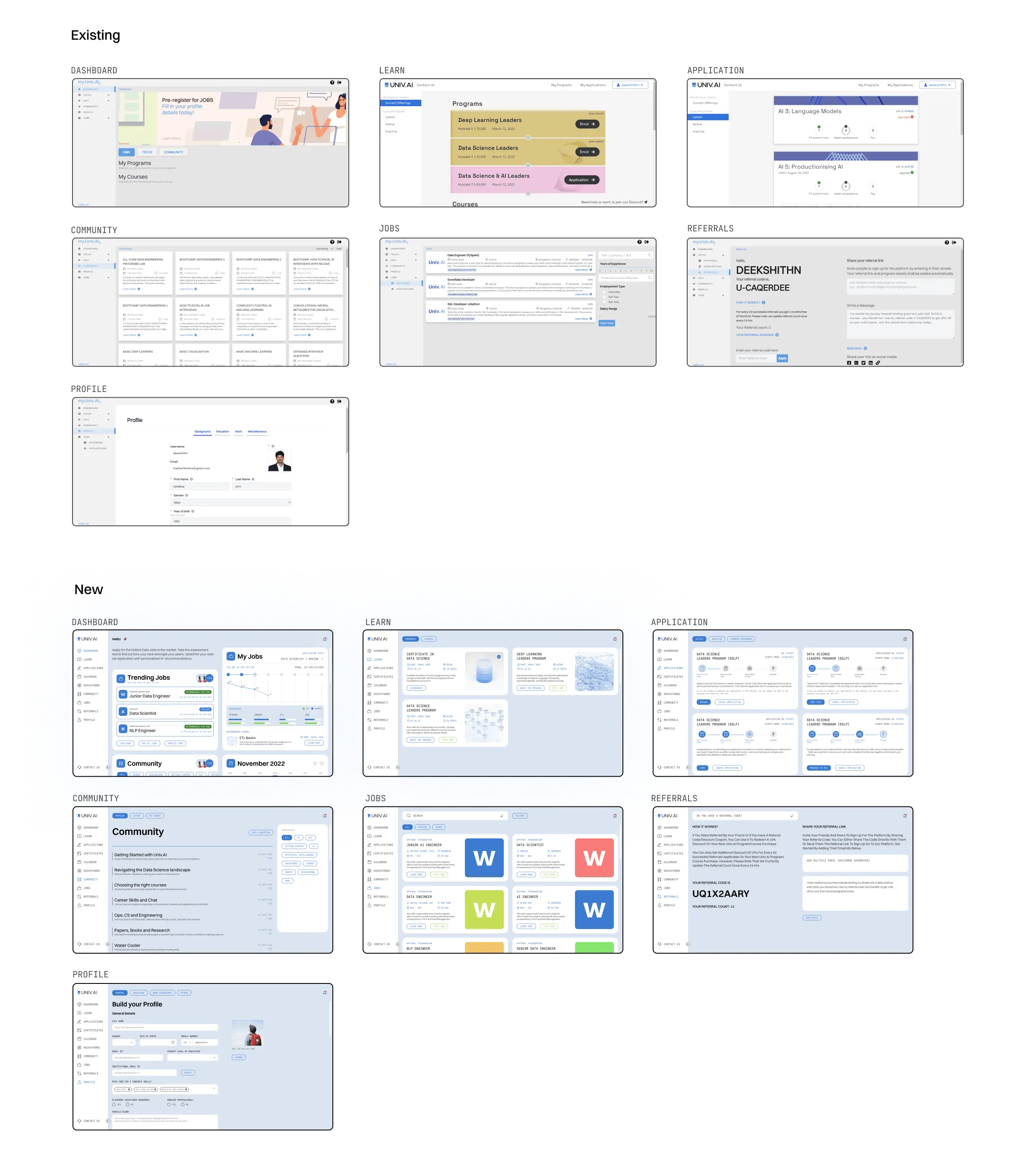
Created with
Mobirise.com